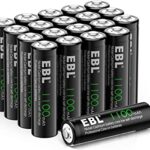Instagram is one of the world’s most popular social networking applications with over 1billion downloads. Instagram not only allows you to create and share your pictures, videos and stories with your friends and family but also you can use it to adorn your profile with different fonts, edit photos and save them without posting, scheduling photos and videos and even more with many apps or websites like Picuki.
Here are the few tips that you might need to know:
1) Access a full-size Instagram Profile Picture:
Did you know that you can zoom in to Instagram profile pictures? If not then, let us tell you the most basic Instagram tip. You can simply see a full-size photo of anyone by following these easy steps:
- Go onto instadp.com and write the username of the person whose profile picture you want to see.
- Now tap on the full-size and scroll down.
That’s it.
2) To avoid Abusive comments or messages use Limits and Hidden Words:
If you are an influencer or blogger, you literally need to know this useful tip. As your account grows and gets the attention of the people who like to humiliate, bully and abuse people, Instagram lets you limit offensive or unwanted interactions. Likewise, hidden words filter out specific words, phrases and even emojis when they appear in message requests. Requests messages that may be offensive are moved to Hidden Folder.
3) See the Posts you have Liked:
Want to see all the photos and videos you have liked? Follow these simple steps:
- Go to your profile.
- Then tap on the ‘Settings’ option.
- Now click ‘Account’.
- And there’s an icon of the ‘Posts you’ve liked’.
Have you mistakenly liked something? Or want to unlike any post?
To Unlike, tap again on the heart and there you go.
4) Enable/Disable Comments:
Instagram lets you enable or disable the comment section on your posts. To do that:
- Click on any of your photos or videos.
- Tap three dots at the top right and click ‘Turn Off Commenting’.
To turn off commenting before sharing any post:
- Tap ‘Advanced Setting’ on the page where you add location. Then enable ‘Turn Off Commenting’.
- To activate commenting, choose your post, click the three dots icon, and tap on to ‘Turn on Commenting’.
5) Decorate your Bio with stunning Fonts:
Not only you can customise your personal details with various special fonts but can also add atypical characters for your brand to attract other users to your profile.
Add Special Font to your Bio via Mobile:
To add a unique font to your bio through mobile, open a website “LingoJam”. Type your chosen text in the left-hand text box, you will see various similar bio text in several fonts at the right. Then copy the desired text and paste into your bio.
Add Special Font to your Bio on a Laptop or PC:
To add a special font to your bio on a laptop or desktop, to do this enter the link fontspace.com. Font Space has lots of fonts you can download and copy into your bio. Here’s the way to do it:
- Find your desired font, select download. This is the same process as of TikTok Downloader on Snaptik.
- Downloading this will lead you to a folder on your desktop where you can drag a “.ttf” file that has several types of the font.
- Now copy and paste the font on the clipboard, login to your Instagram account and paste it to your bio.
Add Special Symbols via Mobile:
Got a brand? Want to add a unique and special character? Follow these simple steps:
- Install a free mobile application “Character Pad” which has a collection of almost every character and symbol you might need.
- Open the app, choose the symbol or any character you want.
- Double tap the picture of your desired character to paste it into the text box.
- Now copy the symbol to your mobile’s clipboard. Login to Instagram, navigate to your bio, tap edit profile and paste the chosen symbol. You are done.
Now you know how to use Instagram more efficiently.
Visit for more articles: vistmagazine.com