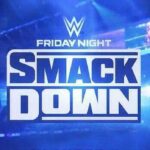In the digital age, there are numerous ways you can use technology to make life more convenient. From creating password-protected accounts for personal information to storing important documents on cloud storage sites, it’s amazing how accessible tech has become in recent years. And while most people are aware of the different uses of technology, there are still new apps and programs that come as a pleasant surprise. One such example is screen recording software.
What is Screen Recording Software?
Although they may sound similar, a screen recorder (also known as a screen recorder app) and screen recorder software are not the same things. A screen recorder app is an app that captures all or part of the screen on your computer or mobile device. The app will then transform your screen into a video file that you can then save to your computer or upload to a site like YouTube.
Screen recording software, on the other hand, will allow you to record your computer’s screen and your voice as you talk about what you’re doing. There are numerous types of screen recorders that can be used for business, education, gaming, and just for fun.
5 Reasons to Use Screen Recorder Apps
There are many reasons why you might want to use a screen recorder app. These include:
Capturing screen activity:
A screen recorder app can be used to capture all or part of your computer or mobile device’s screen.
Creating video tutorials:
A screen recorder app can be used to create video tutorials that show how to use various apps and software.
Making marketing and advertising videos:
A screen recorder for PC can be used to create videos that showcase your product or service. You can also use a screen recorder to create videos for marketing campaigns or advertisements.
Explaining difficult processes:
If there’s a complex process that’s difficult to explain, then a screen recorder app can be useful for explaining it.
Creating how-to videos:
A screen recorder app can be used to create how-to videos that show your audience how they can do something.
3 Things to Look for When Choosing a Screen Recorder App
There are a few things you should keep in mind when choosing a screen recorder app. These include:
- Price:
Screen recorder apps come in a range of prices. While there are some that are free, there are also paid apps that offer more features.
- App Interface:
You should look at the interface for the app and make sure it’s easy to navigate with your device. You may also want to check if the app has any special features like a GIF maker or video editor.
- The number of device and platform options:
You should make sure that the screen recorder app you choose supports the device you’re using. This can include computers, mobile devices, and sometimes even apps like Twitch.
Final Recommendation
Finally, the iTop Screen Recorder is a powerful app that can be used to record your computer’s screen. As the best screen recorder for PC, it is free, lightweight, and can be used on any Windows device. The app has a simple interface and can be used to record your screen and take screenshots. It also comes with some useful features that include video editing and video sharing.
If you’re looking for a screen recorder app, then you can use this article to find one that’s right for you. Make sure you consider the features you want, the price, and the app’s user experience before choosing a screen recorder app.